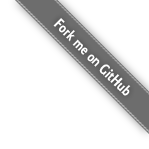Installation
Installation should begin by installing SWI-Prolog. The installed version should be 7.7.22 or newer. The older versions lack support for new language constructs such as dicts and lack support for packs that are network-installable extensions.
Swi-Prolog installers/source can be found from here.
To test that you have a working installation, run swipl --version from the command line. If it says 7.7.22 or newer then
the installation is working.
Packs
The framework pack and its dependencies can be installed by running the swipl interpreter from terminal and then entering the
following queries in the console:
?- pack_install('http://packs.rlaanemets.com/alternative-router/arouter-2.0.0.tgz').
?- pack_install('http://packs.rlaanemets.com/dict-schema/dict_schema-0.0.2.tgz').
?- pack_install('http://packs.rlaanemets.com/docstore/docstore-2.0.2.tgz').
?- pack_install('http://packs.rlaanemets.com/markdown/markdown-0.0.2.tgz').
?- pack_install('http://packs.rlaanemets.com/simple-template/simple_template-1.0.1.tgz').
?- pack_install('http://packs.rlaanemets.com/sort-dict/sort_dict-0.0.3.tgz').
?- pack_install('http://www.swi-prolog.org/download/pack/smtp-0.9.4.tgz').
?- pack_install('http://packs.rlaanemets.com/blog-core/blog_core-1.6.3.tgz').
Each of these might ask you various questions. One of them, the install location, can be chosen either system-wide or local to the current user. When the user that installs the packs is later used to run the application, it does not matter where the packs are installed.
ImageMagick
ImageMagick is used for detecting image dimensions for inserting images in the editor. The dependency is optional and not required but gives inserted image tags dimensions which makes pages load faster.